Email marketing remains one of the most important digital marketing strategies to help build and maintain relationships, keep audiences engaged, and increase online sales for a business. But there’s nothing quite as frustrating as finding out that your emails aren’t actually making it to your customers’ inboxes! Never fear though, we’re here to help you by sharing seven best practices to improve email deliverability and ensure your important newsletters are sliding into home plate, a.k.a. your customer’s inbox.
First, let’s define email deliverability. “Email Deliverability” is the ability to deliver your newsletter into subscribers’ inboxes. Often your email gets sent to the right email address but ends up in the customer’s junk mail or clutter folder because of an overzealous spam filter. How can you get around this? Here are 7 ways we ensure email deliverability for our clients’ newsletters.
Table of Contents
- DO get rid of the ghost [contacts]
- DON’T email people who haven’t given you marketing permissions
- DO set up a welcome email and a welcome sequence
- DO make it easy for the customer to manage their subscription preferences
- DON’T be spammy, clickbaity, or confusing
- DO pay attention to your open rate and click rate (the canary in the coal mine of email deliverability)
- DO consider segmenting your email lists
DO get rid of the ghost [contacts]
We’ll admit it, this is a hard one. It might seem counterintuitive to delete a big group of email subscribers (sometimes hundreds or even thousands of contacts), but if they haven’t opened an email in a year or more, it’s time to let them go.
It’s extremely important to regularly clean up your email subscriber list. Why? Because it has a huge impact on whether your emails actually make it to ANY inbox. If you hold tight to all of those old subscribers who are regularly not opening your emails, most email services will interpret your email as a “less important email” – downgrading your sender reputation, or (gasp!) labeling you as spam.
While you’re at it, make sure to delete any email addresses in your subscriber list that you know came from a bot. One of our non-international clients had a suspiciously high number — in the hundreds — of email addresses from another country. Once we looked at the actual email addresses, it became very clear that some of them were real people and some of them were not! These fake addresses affected their email deliverability but fortunately, it was easy to identify and delete them.
DON’T email people who haven’t given you marketing permissions
This should go without saying, but because we see lots of people continuing to flout privacy requirements, we’re going to say it again: DO NOT email people who haven’t signed up for your mailing list. This is not only an annoying invasion of someone’s digital space, it is now illegal in many countries (if you have even one European customer, the GDPR applies to you!).
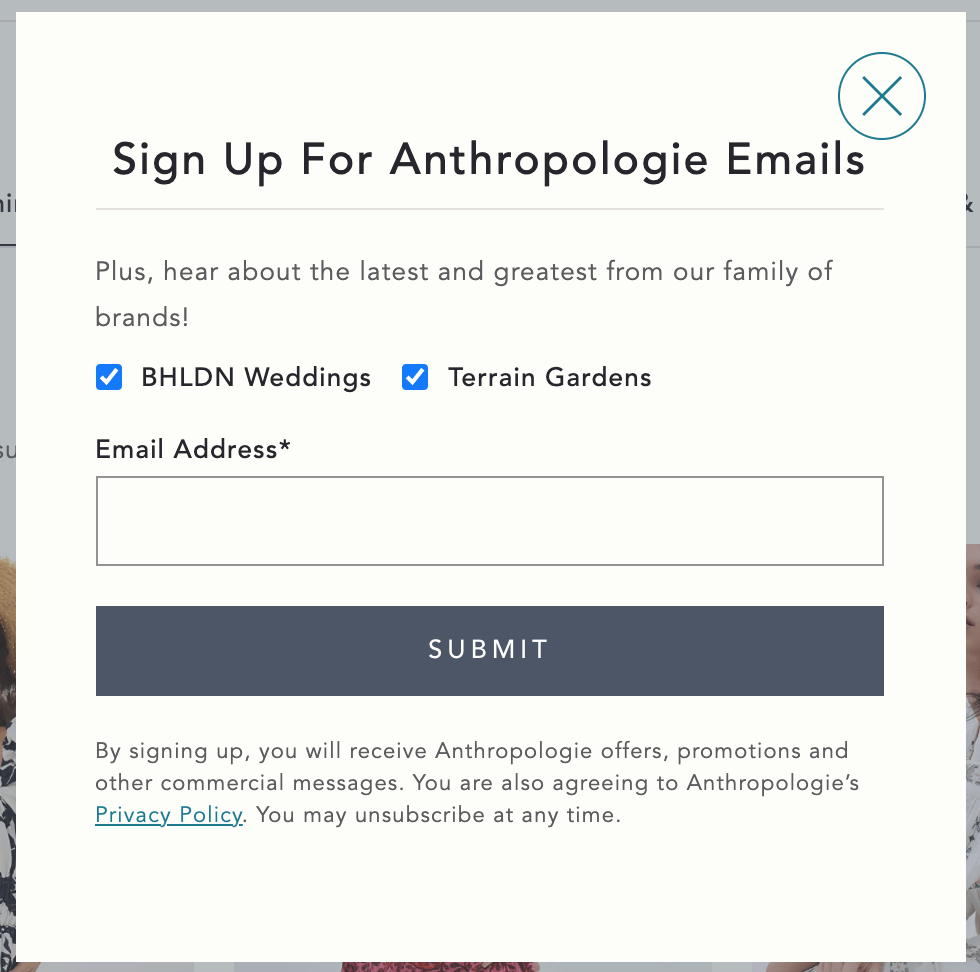
Many of you will ask: But what about people who have made a purchase in the past? No, but here’s something you can do: you can make sure there are ample opportunities during the customer journey to sign up for emails, including during the purchase process. But whatever you do, don’t make the decision for the customer. They must click that sign-up box themselves if they are to be added to your list!
DO set up a welcome email and a welcome sequence
Your best shot at getting into the customer’s inbox is often the very first email you send them: the welcome email. Welcome emails should be sent immediately after the customer joins the email list. First tip out of the gate: don’t use a cutesy subject line; you want to make it clear and easy to identify, like “Welcome from We Love Tacos – Thanks for signing up!”
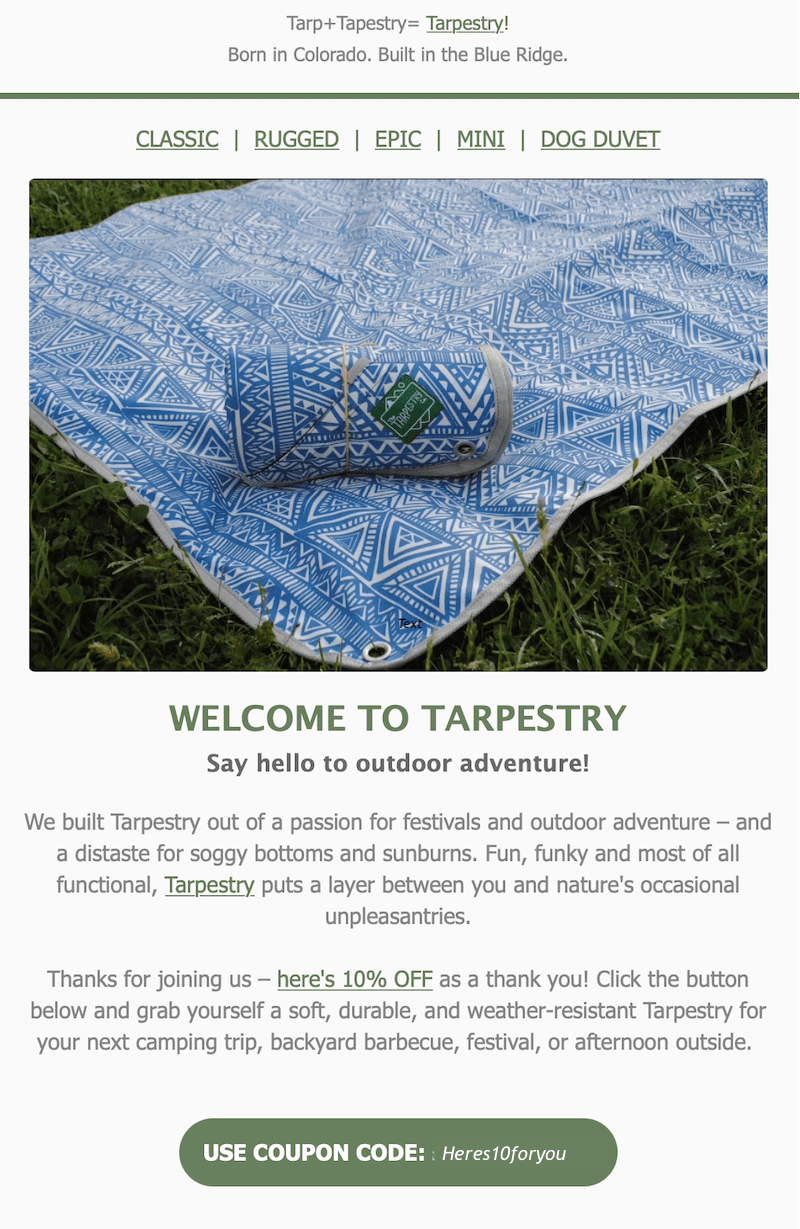
Once that is done, to help future email deliverability, you want to make sure they read it – even if, heaven forbid, they have to fish it out of their junk mail folder. You may ask, how in the world do I do that?
We encourage brands to give the customer an incentive to find, open, and read that email. Sometimes offering a discount code for a future purchase is sufficient motivation for a customer to A) sign up for the email list in the first place, and then B) find and read that email as soon as it arrives.
Having a lot of trouble with welcome emails going to spam? You may want to include a message like, “Add our email address to your contacts to ensure you receive future emails from us: queso@welovetacos.com.”
Your second best shot at getting into the customer’s inbox is the follow-up email. We recommend setting up a second email, two to three days after the first. This second email allows the customer a second chance to get to know you. We often use this follow-up email as a chance to introduce the brand on a deeper level.
Again, to help ensure email deliverability, you want to do your best to make this email a plain-text email — especially if the customer never opened that first welcome email. Here’s an example of an automated sequence we usually set up for our clients:
| Customer joins mailing list | Send a welcome email (immediately; include an incentive such as 10% off if possible.) | ||
| Customer opens welcome email | Send follow-up email (after 2-3 days; start nurturing the relationship. Think: this is the start of a lifelong friendship) | ||
| Customer does not open welcome email | Send follow-up email (after 2-3 days; make sure this email is plain text, so none of the fancy HTML stuff gets snagged by the spam filters) |
Unless you are selling something sequential, like an education sequence, we do not recommend creating such a long welcome sequence that your customer feels like you are hounding them until they purchase. Two to four emails in a welcome sequence is perfectly sufficient before adding that potential customer to your larger email list.
DO make it easy for the customer to manage their subscription preferences
Every email marketing provider (e.g., MailChimp, iContact, etc.) should automatically include an “Unsubscribe” or “Manage Preferences” link in the footer of every email template. Make sure this is easy to find.
If you have multiple newsletters, make it as easy as possible for the customer to opt in and out of each newsletter. Can they easily click the link at the bottom of the email to manage their preferences?
If you offer the opportunity to subscribe during the purchase process, make sure you give the customer the ability to opt-in, opt-out, and select which emails they want to receive.
All of these strategies will help maintain your “Sender Reputation” – whether or not you are seen as a legitimate entity with reputable business practices.
DON’T be spammy, clickbaity, or confusing
There’s no faster way to get picked up by a spam filter than to use words like “You’re the lucky winner” or “free!” in your email subject lines. Avoid all caps, too – it’s spammy and bad manners.
We’re all for creating a strong brand personality, but be careful when being cute with your subject lines. If you try to be too clever in your subject line, the customer will be confused. This can also happen with the name of the sender. We can’t tell you how many emails we get from people named “Rachel.” It’s a hassle for the customer to have to hover the mouse over the sender to see who this ‘Rachel’ person is before opening it. For brand emails, we recommend using something more identifiable, like “Hannah from We Love Tacos” or just “We Love Tacos.”
Oftentimes straightforward is best for subject lines. As mentioned above, we particularly recommend straightforward subject lines for all welcome emails and welcome sequences.
DO pay attention to your open rate and click rate (the canary in the coal mine of email deliverability)
Very often, if something is going wrong with your email deliverability, your open rate and click rates will function as the canary in the coal mine. These key indicators will alert you when something is wrong — If one of these numbers drops dramatically, stop sending out emails and figure out the issue.
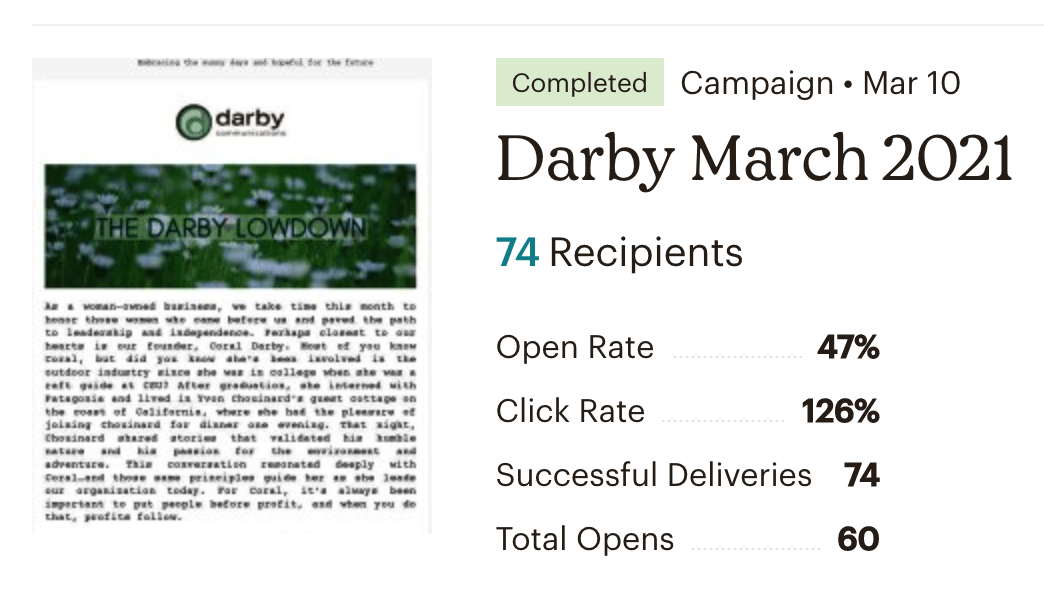
Your open rate is what percentage of subscribers is actually opening the emails you send. Open rates vary widely by industry, but if you’ve consistently sent out emails for a couple of years, and all of the sudden, you lose several percentage points on your open rate, you should be asking yourself why.
Was the sender recognizable? Was the subject line confusing? Did the email provide value to the recipient?
The good news is, these are all problems you can solve!
Your click rate refers to how many of your customers actually clicked a link in your email. Click rates are always lower than open rates, because many customers will read the email and go no further.
To improve click rate, here are some things you can do:
- Make sure it’s really obvious what you want the customer to do. Your buttons and links should use clear calls-to-action like “Explore the Collection,” “Sign Up,” or “Learn More.”
- Clarity is important, but sometimes a soft sell works better than an aggressive call-to-action. Your customer likes you already – they allowed you into their inbox so something like, “Explore the new collection” can have great results.
- Alternatively, if your emails aren’t leading to purchases or conversions at all, you should consider making the call-to0action more direct, i.e. “Shop Now” or “See For Yourself.”
- Calls-to-action are very dependent on context. Be aware of what’s happening nationally and adjust your strategy accordingly. Be aware and considerate of what’s happening in the world, and soften your call-to-action. If you’re planning to build long-term customer relationships, it’s more important to connect than to convert.
DO consider segmenting your email lists
When you’re a repeat customer of a brand, it doesn’t feel great to get an email introducing you to the brand for the first time. It also doesn’t feel good as a new customer to get an email that assumes you already know everything about a brand or product.
Very often brands that have done an inadequate job of segmenting their lists are treating their most valued repeat customers just like the email subscriber who signed up last week (and this is why customers feel like so many brands are just some AI behind the scenes hoping to secure their sale).
How do you avoid this? You may want to consider segmenting your subscribers into groups:
- Superfans (so many purchases that they would probably just directly pay your bills if you asked them to)
- Repeat customers (several purchases over time)
- New customer (purchased once within a certain time period)
- Sale customers (tend to only purchase when you send a sale email)
- Potential customers (you have won them over to the email list, but they have not made a purchase yet)
You can also segment them by topic. If you’re a sports-focused wellness brand, you may want to consider segmented sign-ups for your emails:
- Cycling-specific
- Running-specific
- Racquetball-specific
- General (sent to all)
It may be a lot of trouble to go back through all of your previous customers and categorize them, but if it’s possible without pulling your hair out, we highly recommend it. Because, at the end of the day, it’s much more satisfying to receive emails that you actually signed up for, based on your actual interests, with content that you actually find valuable, than to be treated just like another email in a long list of emails.
At the end of the day, this is the golden rule of email deliverability: treat your customers’ inboxes as you’d like your inbox to be treated – with respect! To learn more about how Darby can help you develop an email marketing campaign that is click-worthy, visit our services page HERE.
